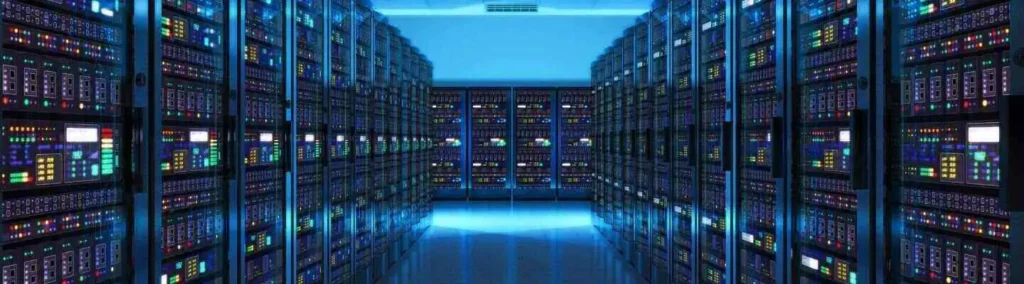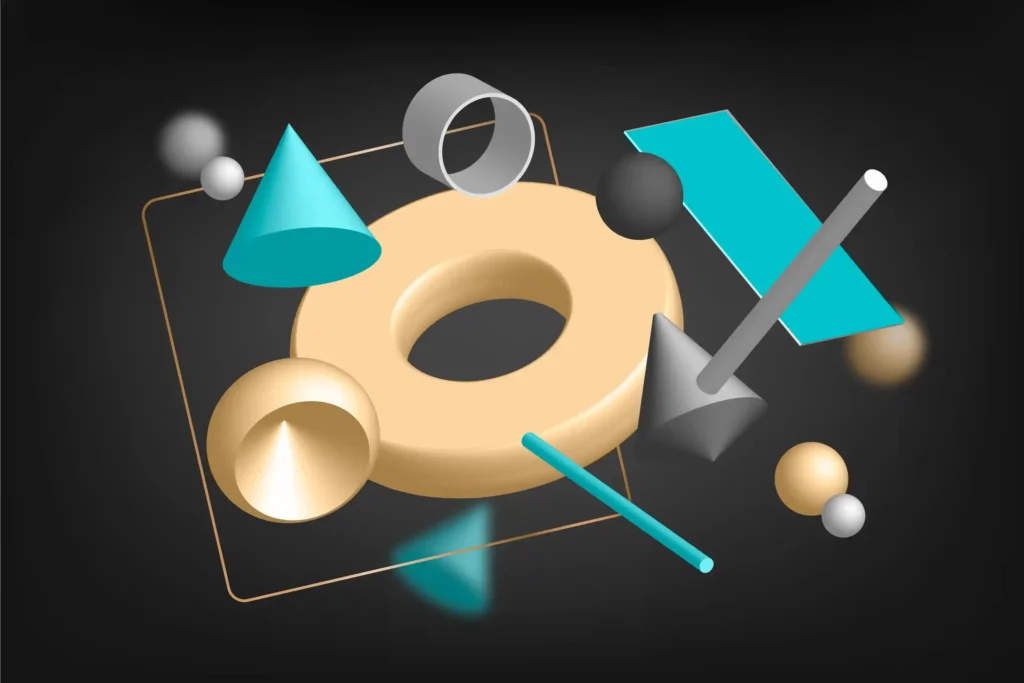Presentation of Substance Alchemist by Allegorithmic*

For many years, Allegorithmic has had a central role in the creation of textures for the gaming industry and more recently for architecture and design. It is always tricky for an innovative and leader editor to introduce a new software because it always attracts signficant expectations. So, should we be enthusiastic or disappointed? Alchemist is dedicated to the augmented material creation and aims to draw a connection between artificial intelligence, procedurals, textures capture and last but not least the talent of the CG artist.
Alchemist is divided in 3 parts: Explore, Inspire and Create.
Explore : more than a simple materials browser
Explore, which is the first tab, allows the user to browse the library composed of Substance materials and to access to their presets and settings. You can also easily conceive new presets. Nothing very new here, but it is still handy and it would be great to implement it in Designer and Painter.
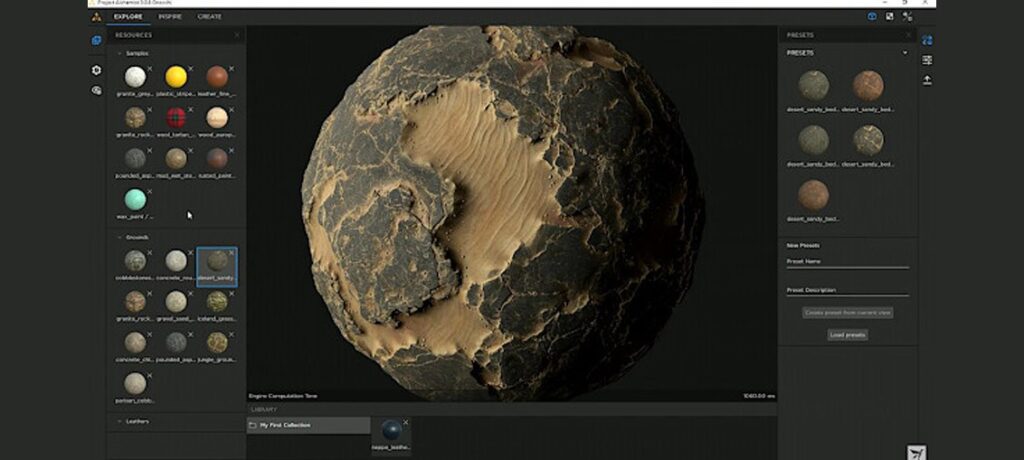
It does escalate with Inspire
In this part, you can easily generate variations of basic materials. It applies mainly to the ones who dislike playing with sliders and who prefer to have a more visual approach. The color extraction tool enables the automatic extraction of the colors from a picture to then let you apply them on your material. The number of colors and extraction modes are adaptable so that you can make different colors from the extracted ones. For those who work with moodboards, it will allow you to adjust in a record time the existing materials to the ambiance. Thanks to Inspire, you avoid the compulsory step of using Designer in order to adjust you colors.
The processing can be done on both one material or on several. This is a very innovative method which specifically targets the refractories of Substance Designer.
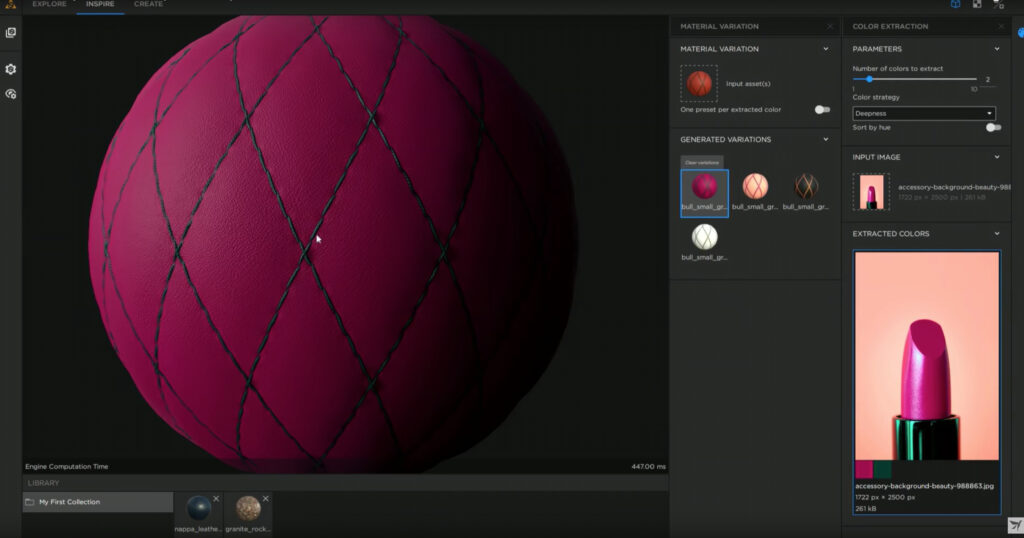
Create : a new approach to work on materials
It allows to design materials from a bitmap (alike Substance B2M) or from a serie of multiangles pictures (alike Substance Designer). Once you’ve created your basic material, you can enhance it by applying filters like tiling to make a seamless texture or even the delighter filter to get a base color without any shadow. The process is easy and non-destructive.

Create enables to mix several materials into one. You can assemble peebles, sand and water.
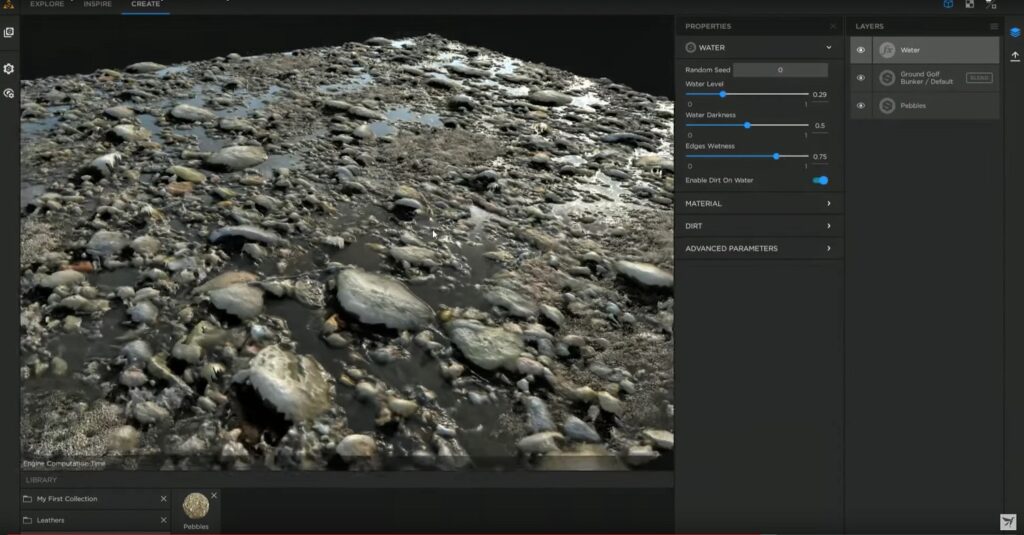
You can also join a material to some custom filters which looks like Substance materials with opacity. One of the examples from the keynote was some leather with a seam as a custom filter. I find this very handy. I can’t wait to find out more on the blending methods of the materials and the custom filters.

Moreover, the normal conversion map to height has been modified in order to grant you a way better result with hard surface.

Even though Alchemist isn’t as groundbreaking as Substance Designer, it definitely complements the Substance family. It will easily seduce the studios which are not specialist of Substance Designer but have such tools as Substance Source and Inspire to create their textures.
For Designer users, note that the blending of materials and the filters offer a great flexibility which is very pleasant.
Christophe Bicchierai
* Presentation based on the one made at Substance Day at Siggraph 2018. The release date is not known yet.