Documentation

Still image & Tile Rendering
Since RANCHecker for Maya version 5.2.0, there are 2 rendering modes to compute still images:
- Single Node mode: the frame will be rendered on a single server
- Tile mode: the frame will be split in pieces and rendered on multiples servers
What’sTile Rendering
It’s a technique that divide the frame in smaller part to be able to render on multiples machines. This technique is also known as Multiband rendering, Strip rendering, Crop rendering.
It’s consist in 2 steps :
- The band’s rendering by maya
- The stitching to get the final image by a 3rd party tool
Benefits and Inconveniences
Each rendering mode has its pro and cons arguments.
Single Node
In Single Node mode, each frame is render by a single server like for animation. This has the advantage that all the pixels are computed by under the same image file in a single step. Also, as only 1 server is monopolized, the project is deployed and loaded only once. The cost is therefore strictly limited to the global rendering time of a frame in commandline.
In return, the delivery time to get the final images is usually longer than in Tile mode. Besides, it requires a greater amount of memory and can in some cases make rendering impossible.
Tile Rendering
Tile mode optimises rendering time by dispatching frame parts over the servers.So the images compute faster and the require memory consumption reduce, letting you render some images that wouldn’t be rendered otherwise. It’s particularly suitable for very high resolution images.
However, this mode monopolises several servers, so it is more expensive. Its due to the longer overall rendering time as the project must be deployed and loaded on each server. Moreover, it require an extra step with a 3rd party software to stitch each piece of the rendering in a final image, that adds some complexity. Also, there is some images formats that are incompatible with the final merging operation.
| Single Node | Tile Rendering |
| + compatible with all images formats + cheaper + 1 single commandline – require a lot of memory – slower | + faster + require less memory – some image format aren’t stitchable – preprocess compute on all the servers – 1 additional step and tool to stitch |
Workflow
By default projects will be rendered with the Single Node mode. To activate Tile mode, you just have to check “Use Tiling” RANCHecker’s option. It will check that all the conditions are reunited to use this mode, and then will add the necessary elements to the VUA.
If an incompatibility is found (too small resolution, incompatible image format,…), this option will be ignored and the project will be compute with Single Node mode.
For GPU rendering, it is possible to choose the number of Tile based on image resolution. For CPU rendering the split is automatic based on the priority choice.
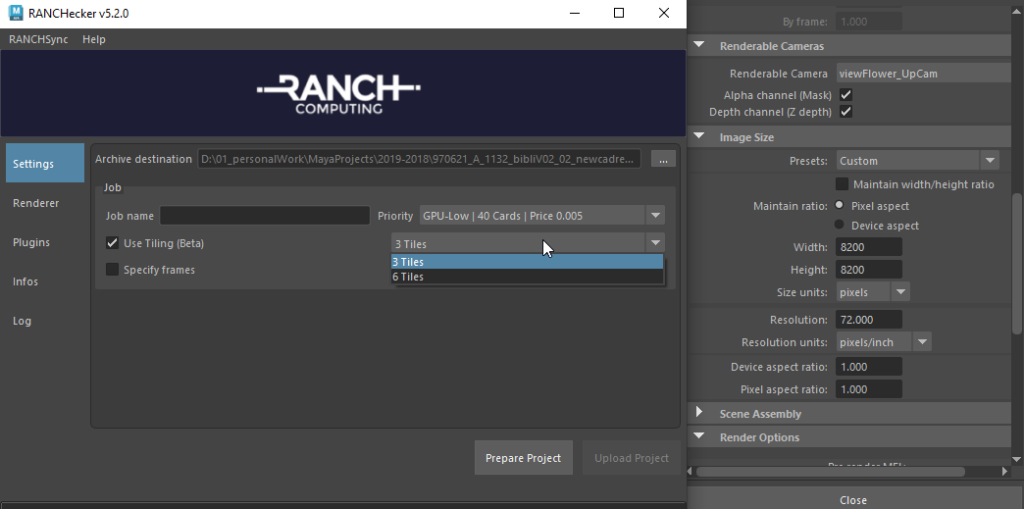
For the moment, Tile Rendering support is BETA stage. Some stitching failure could happened, please contact us if you experienced one.
FAQ
- Is there a recommended image format for Tile mode?
Yes, openEXR format has produced better result for the stitching part during our test.
- Are multilayer EXR supported in Tile mode?
Yes, there isn’t any contraindication to render multilayer EXR il n’y a pas de contre indication à rendre des EXR multilayers.
- Why tile number is limited for GPU rendering?
For efficacity versus cost effectiveness .
For equal rendering parameter, a scene will be faster to render in GPU than in CPU, but will also cost more. Based on that fact, if there is too much Tiles and that the rendering time (loading excluded) is too short, the majority of the cost will be for the preprocess (deployment and loading). The rendering time per frame will be longer and more expensive than a more limited render.
Our article about this subject: https://www.ranchcomputing.com/en/tile-rendering/
- Is is possible to reduce the number of Tile for a CPU project?
RANCHecker only let you have automatic slicing based on the priority you have chosen. However, if you contact us we could suggest a solution depending on your scene.
